Avatar HD Goggles X Digital FPV Goggles 1080p100fps Low Latency Long-Range
-
High-definition video: 1080p100fps / 720p100fps selectable, up to 50Mbps bitrate
-
Ultra-low latency: Average 22ms for real-time control
-
Long-range transmission: >4 km, left-hand circular polarization (LHCP) antenna
Product Description
Avatar HD Goggles X is a professional-grade digital FPV goggle supporting up to 1080p100fps video transmission with ultra-low latency of 22ms and a transmission range exceeding 4 km. It features an OLED high-definition screen, adjustable interpupillary distance (IPD) and diopter, supports 7V–26V wide voltage input, and up to 256GB Micro SD storage. With the latest firmware updates, it delivers a stable and immersive FPV experience, perfect for racing, aerial photography, and recreational flying.

Key Features
-
High-definition video: 1080p100fps / 720p100fps selectable, up to 50Mbps bitrate
-
Ultra-low latency: Average 22ms for real-time control
-
Long-range transmission: >4 km, left-hand circular polarization (LHCP) antenna
-
OLED HD display: 1920×1080/100Hz, adjustable IPD 57–72mm, diopter +2.0 to -6.0
-
Multiple interfaces: HDMI in/out, 5Pin 3.5mm plug, DC5.5*2.1mm power port
-
Power compatibility: 7V–26V (2S–6S)
-
Storage support: Up to 256GB Micro SD card
-
Communication protocols: IEEE 802.11b/g/n/ax WiFi, BLE 5.2 Bluetooth
-
Safe firmware upgrade: SD card upgrade ensures the goggles always have the latest firmware
Operation Instructions
-
Connect the goggles and the VTX power supply.
-
After powering on, press the pairing buttons on both the goggles and VTX. When entering pairing mode, the VTX LED turns red, and the goggles buzzer emits “beep… beep… beep…”.
-
After successful pairing, the VTX LED turns solid green, and the goggles buzzer stops while displaying the video feed.
Menu Channel
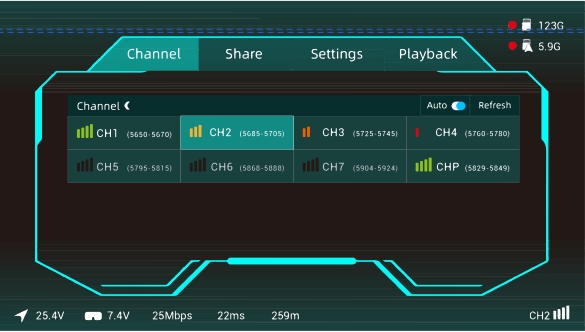
- display the interference of each channel, signal strength is divided into 4 cells, 3 cells, 2 cells, 1 cell, space, signal display space is occupied unselectable, white stroke for the selection box, press the confirmation key to highlight, highlight the current channel.
- channel working logic, standard bit rate and high bit rate switching will set the current channel to CHP, need to re-select the channel, CHP is a public channel easy to be interfered with and not recommended to be used for flight work, Auto switch is to automatically refresh the whole channel signal interference, Refresh is to manually refresh.
- each country channel display, FCC standard display 8 channels (CH1/2/3/4/5/6/7/P), CE/SRRC standard display 4 (CH1/2/3/P), MIC standard display 3 (CH1/2/P). Only FCC mode can turn on high bit rate mode, and 8 channels become 4 channels CH1, CH2, CH3, CHP.
menu settings
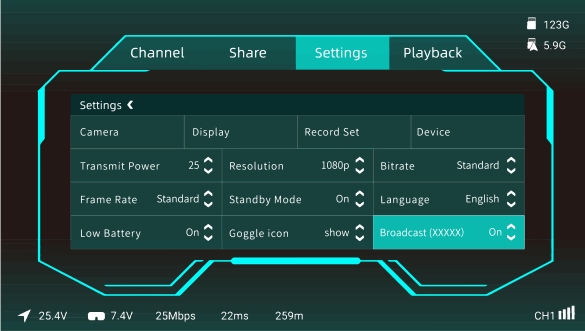
- Camera:
Camera adjustable contents are Scene Preset, Exposure, Saturation, Sharpness, White Balance, Frame Rotation, Frame Ratio, 3D Noise Reduction, Shutter, Maximum ISO and other settings. - Display:
The display can be adjusted for Debug, Screen Brightness, Focus Mode, Custom OSD, OSD Position, Upgrade Font, Custom Font, Viewfinder Frame, Viewfinder Frame settings. - Record set:
Recording can be adjusted as VTX Transmitter Resolution, Recording Device, Auto Start/Stop, Loop Recording, Format SD Card, Format Transmitter, Built-in EIS Stabilization, Recording Time, Recording Format, Color, Saturation, Sharpness. - Device:
The device can be adjusted as Buzzer Volume, Ranging Mode, Signal Loss Alert, Restore Factory Settings, Device Information, Operation Instruction, Switch Mode. - Transmit Power: Transmit power can be selected from 25mW, 200mW, 500mW, 700mW by default.
- Resolution:
Resolution can be selected from 720P and 1080P. - Bitrate:
Standard bit rate and high bit rate can be selected to get different image quality, and high bit rate is only supported to be turned on in FCC mode. - Frame Rate:
You can choose between standard frame rate and high frame rate to get different delay experience. - Standby Mode:
When in standby mode, the transmit power of sky end and glasses end is 10dbm, exit standby mode or close the standby mode switch to output the current set transmit power, when you open standby mode, this function needs the sky end serial port to connect to the flight controller correctly, when the glasses receives the unlock signal of the aircraft, it automatically exits the standby mode, if you don’t have the support of the flight controller, you can choose to close this function. - Language:Language switch English/Chinese
- Low Battery:
Detect the low battery alarm on the glasses side, the red font and buzzer will alert you when the voltage is too low, you can choose to turn it on or off. - Goggle icon:
You can choose to show or hide the icon of the main interface of the menu. - Broadcast:
When the broadcast switch is turned on, your image will be searchable by others, the 6 characters in the brackets are the unique identification number of VTX sky terminal.

Firmware Upgrade
-
Download the latest firmware AvatarX_Gnd_X.X.X.img from the official website and copy it to the root directory of the SD card (do not rename the file).
-
Connect power and turn on the device, then long-press the goggles pairing button for 8 seconds until the buzzer sounds for 1 second, then release.
-
Wait for the device to restart automatically, buzzer beeps “beep… beep… beep…” (upgrade takes about 6 minutes; do not power off during upgrade).
-
After a successful upgrade, the buzzer will sound for 5 seconds and the goggles will restart automatically.
Notes
-
The product is complex; users should have basic technical skills and safety knowledge.
-
Ensure all antennas are installed before powering on to avoid damage.
-
When using HDMI output, make sure the display supports the set resolution and frame rate; 1080p high-frame-rate mode does not support HDMI output.
-
In standby mode with aircraft not unlocked, VTX output power is limited to 10mW.
-
The goggles support up to 8 channels with 20MHz bandwidth (varies by region). First-time users are advised to update to the latest firmware.
Specifications
| Item | Specification |
|---|---|
| Model | Avatar HD Goggles X |
| Frequency | 5.725–5.850GHz |
| Transmit Power | FCC <30dBm; CE <14dBm; SRRC <20dBm; MIC <25dBm |
| Interface | HDMI in/out, 5Pin 3.5mm plug, DC5.5*2.1mm, Micro SD card slot |
| Video Resolution | 1080p100fps, 1080p60fps, 720p100fps, 720p60fps |
| Bitrate | Max 50 Mbps |
| Latency | Average 22ms |
| Antenna Gain | 1.5dBi |
| Antenna Polarization | LHCP |
| Range | >4 km |
| Channels | 8 |
| Display Resolution | 1920*1080/100Hz |
| Display Type | OLED |
| IPD | 57–72 mm |
| Diopter | +2.0 to -6.0 |
| FOV | 50° |
| Power Input | 7V–26V (2S–6S) |
| SD Card | Up to 256GB |
| System | Avatar HD system |
| WiFi Protocol | IEEE 802.11b/g/n/ax, 2.4GHz, <20dBm |
| Bluetooth | BLE 5.2, <8dBm |
3 reviews for Avatar HD Goggles X Digital FPV Goggles 1080p100fps Low Latency Long-Range
Add a review Cancel reply
You must be logged in to post a review.
Related products
FPV Drone Kits
FPV Drone Kits
FPV Drone Kits
FPV Drone Kits



















Mark –
Clear image and ultra-low latency make for a very smooth flying experience
Linda –
After firmware upgrade, signal stability improved greatly, still clear at 4 km
John –
The OLED screen has vivid colors, and the adjustable IPD is very comfortable